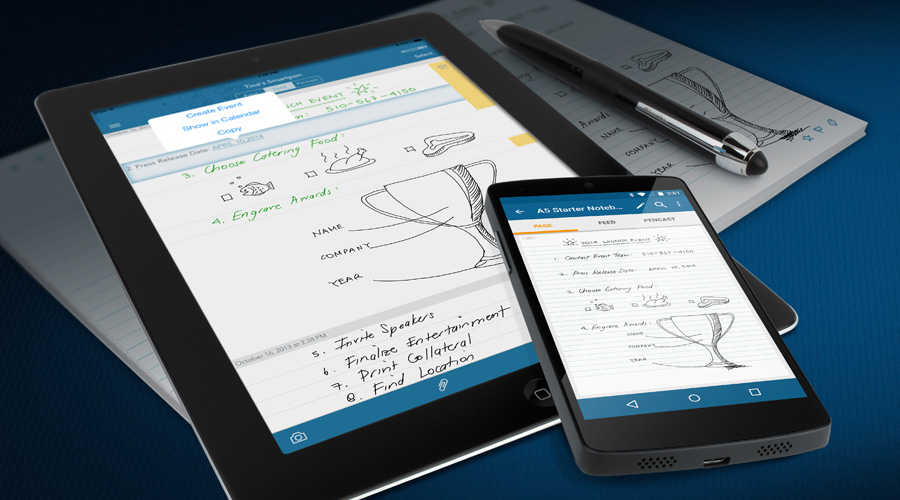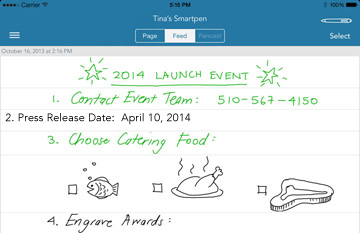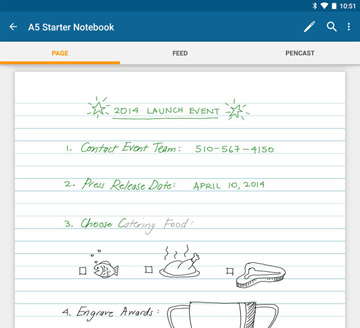The app I chose to review is http://www.perrla.com/ I use it on my PC but you can also download the app Perrla for APA on Google play. The app on my phone was not working at the time of this review.
I have mentioned in my previous blogs, I like to use apps that I will utilize. I was referred to this app by another classmate. I love it! This app is a step by step process to citing your papers in APA format. It is simple and effective.
Perrla which stands for (Pupils are Equal, Round, and Reactive to Light and Accommodation) supposedly means normal, was created by Gary McGuire in 1998. A self taught computer programmer created the app due to his wife struggling to format her college papers.
Perrla APA starts at $39.95 for 12 months
- PERRLA is 100% APA (6th and 5th Editions) compliant so you can relax and focus on writing your paper, not formatting it
- PERRLA does the work for you:
- PERRLA for APA automatically integrates with Microsoft Word
- Automatically creates an APA title page and, optionally, an abstract
- Automatically sets proper headings, margins, line spacing, etc.
- Our Reference Wizard walks you through formatting all 200+ different APA reference types
- Creates all citation types correctly, including complex types
- Automatically builds your paper's reference page
- Automatically stores references in a database for re-use in future papers
- Reference syncing automatically uploads references to the PERRLA Cloud, making them available for use on any internet-connected computer you've installed PERRLA on.
- References can be categorized by subject, class, whatever, searched by keywords
- Add personal research notes to each reference that will not be displayed in your paper.
- Easily create a Table of Contents
- Easily insert figures and data tables
- References can include annotations in order to produce an Annotated Bibliography
Here is what the Phone app looks like.